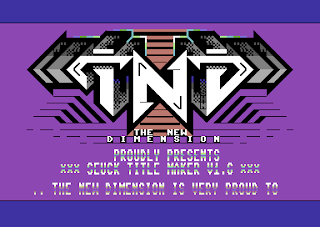2024 is here, and 2023 has been a really quiet year on the production front due to everything that had gone back to normality. The year has also been pretty memorable as I attended the Zzap! 64 Live 2023 and met a few C64 enthusiasts down there, including a few regulars. Anyway, some highlights of 2023 on the T.N.D productions front were as follows:~
What? No entry for the Intro Creation Compo 2022/2023?
You heard that right! I did not make any entries for the intro creation compo 2022/2023. The reason behind it was because I have been used to making intros that range from $0800-$4000 that allowed use of $0400-$07e8 as the screen RAM copy/to location. The intro compo had removed that category and made things more challenging. Also I had no time during the compo due to a few projects that were in the pipeline. I did code a new intro in 2023, but that was near to the end of 2023. It looked like this:
SEUCK
As usual I have been supporting the Shoot Em Up Construction Kit and ironically this year, I did not make any new SEUCK games. Instead, some friends/contacts contacted me and asked for one or two enhancements for their SEUCK productions. There were three SEUCK games which had support from me in 2023.
Yauzeras
This is the first of them. Yauzeras by GibRanx. Yauzeras featured a brand new front end, hi score table and even a brand new score panel and powerful music. It got featured free on the Zzap! 64 Micro Action magazine's cover mount. Both Gibranx and myself were very pleased with this production.
Synthia 2 and The Pure SwordAnother two SEUCK games, which more or less came after Yauzeras was submitted to me were Synthia 2 - Revenge of the ID and also The Pure Sword by Eleanor Burns. I was extremely impressed with how well both games turned out to be. There wasn't much for me to do apart from code a new front end and write music for both games. Although, The Pure Sword needed a new status panel implemented. It was very impressive that platform games can actually be made with SEUCK with *not much* code required. Eleanor was a superstar with this.

Synthia 2 starred a cybernetic heroine, who had save sleeping soldiers inside a massive complex. She had to solve puzzles by picking up the correct tools/equipment that will allow her to progress further inside the complex. The title screen featured a rendition of a tune that was originally composed by Flapsandwich, which was composed in Deflemask. The game music didn't fit so I re-did the same tune using GoatTracker V2 and credited the original composer for it. The in game music was my own composition.
The Pure Sword was another gem of a SEUCK platformer. This time however not a multi-flip screen adventure. Instead you had to progress past each screen blasting enemies. This was also the first flip screen SEUCK game that allows you to shoot and destroy enemies and use power ups. Eleanor did everything apart from the new score panel and music.
Herisferix
Pinov Vox created a SEUCK game, in which was a vertical blaster called Herisferix. It featured some nice graphics, and plenty alien blasting fun. It was featured in issue 14 of Zzap! 64 Micro Action's covermount. The game was submitted to me first with a special request for enhancing his game using Martin Piper's SEUCK Redux framework. This was my final SEUCK Redux project for 2023 and the result turned out quite nice. The player was able to collect power ups and fight the bosses. Aliens were also able to target the player's position before firing stuff at it. Pinov had done a nice job with his game design - and it really was a good result at the end. Very smart.

SEUCK Title Screen Maker V1.6
SEUCK Enhancements ended with a brand new version of the SEUCK Title Screen Maker. It was a utility that allowed you to design and create a brand new front end for your SEUCK games, along with a scrolling text, optional hi score table, music, etc. However, there was something special I had in store for the title screen maker. You were able to make and install in game enhancements, such as power ups, new score panel, etc. This was done by loading in Turbo Assembler or Turbo Macro Pro, importing the code snippet, modify the settings (if required) and then saving the source file as an object file (using assemble to disk e.g. Back arrow and 5). Then after the enhancement was assemble to disk, it was up to the user to load in the SEUCK game, use an Action Replay Fastload /Machine Code monitor to then install the front end, enhancements (and execute the enhancement installation routines) and then execute and run the title screen code.
Blazon in co-op with TND
My activity in Blazon was less active, due to time restrictions I had. However we did have a main project. My personal interest was continuing to make Blazon run like a c64 scene game development group. Well, this certainly did happen with only one release. Although I did code a few intros later in 2023, which I saved for future development projects.
For Speed We Need 3
I wanted to write something for the Retro Programmers Inside game jam. It was a Racing Cars game jam. The game I was developing for the jam with the Blazon team as a co-op production was For Speed We Need 3. I remember the first two For Speed We Need games, and they were pretty basic. I wanted to make the third one a final in the series and make it more of a racing game with a twist. It was a push scrolling game in which you could drive a car on the road, and have to avoid dodging barriers and other obstacles. If opponents hit your car, some damage was set to it. There were no levels as it was intended to be a Le Mans style game.
Hugues (Ax!s) helped develop the main game graphics, whereas Freeze/Blazon created sprites, title screen logo and loading bitmap for the game. I did the programming using KickAssembler. I also composed the music using Odie/Cosine's EMS V7.03, which personally is a great C64 music editor after you get the hang of it - and I am using it on a current game project. This could be my first ever C64 game in years to have used this nice composer. The Blazon team did the game testing. The game ended up featured on Zzap! 64 Micro Action's covermount, issue 13.
TND Games
There have been less new C64 games from TND in 2023, due to time issues (as mentioned earlier on). However three new games, and one re-visited game creation popped into the C64 scene. There was funny snake game, an arcade tribute and also a horizontal scrolling shoot 'em up revisited on the C64. Let's take a look at those three highlights.
Snake vs Bomb 2
The first Snake VS Bomb in 2022 was a success over the Christmas period, along with Cruiser-X 79. Now 2023 had something more fun and spectacular. Snake vs Bomb 2 was pitched to be an Easter release for the Retro Programmers Inside Snake game jam. Snake VS Bomb 2 was a horizontal scrolling eat 'em up and avoid game. You controlled a snake in which is slithering along the road beside a canyon. Your objective is to eat as much fruit as you can but avoid the bombs. You had to travel a specific distance until a level was completed.
Just like with Snake vs Bomb, Hugues designed the game graphics and sprites for this production, while I programmed and compiled it in C64Studio. The music and sound effects were made using Goat Tracker Ultra (I cannot remember which version I used for it). I was very pleased with the overall result of this game.
Lunar City
This game was one of my tributes to the classic arcade game, Atlantis. However, much different. Lunar City was a simple shooting gallery game. The player had to target aliens by firing turrets at the evil aliens that try to destroy your radioactive pods. You had a set number of aliens to shoot before that location is saved. However, there was a slight catch. If your damage level resulted to one value below the number of aliens to shoot, all radioactive pods or your sentinel defence bases are destroyed, you lose the game. Lunar City had 16 levels, in which were challenging one level after another.
The game had some really nice presentation. Hugues helped me once again with the game graphics and sprites. I composed music using Graffity's DMC V5.0+ and sound effects were created using SFXEd V3.2 by Achim Volkers. The result of this game looked pretty good. It even appeared on Zzap! 64 Micro Action's covermount #15 in the summer of 2023.
Blastopia DX - Special Edition
The final full game of mine for 2023 was pitched for the Christmas Zzap! 64 Micro Action Covermount #17. It was a special edition of Blastopia DX. I wanted to make something for the covermount before Christmas, but I didn't have time to create anything new. I was so busy with my Lemon64 tutorial game Race 'N Smash, I decided to update the RGCD 16KB Cartridge Compo game, Blastopia. The update was a set of in game options and also including a hi score table. Apart from all of that. The game was still Blastopia DX, but you could play the game in one of three different game modes. I was happy with the result.
Retro Gaming Events
Usually I like to visit C64/Retro Gaming Events, when they hit my region in the UK. However, in late 2020 - 2022. I only managed to attend Revival 2020 part 1, before the pandemic hit the UK. It was a great event with many likeminded people, like myself. Anyway I did go to one specific event in 2023 which was:
Zzap! Live 2023
In mid August 2023, the Fusion and Revival Retro Events organized a charity event called "Zzap! Live 2023". This event was held at Kenilworth in the West Midlands. It was a fun filled convention that had a room full of Commodore 64s and AMIGAs, some of which allowed you to freely choose which game to play by loading it from devices such as the Ultimate 64, 1541Ultimate, SD2IEC, etc. I was mostly there playing some games, but I also got to talk to some likeminded enthusiasts, coders, SID musicians, etc. Not only that, we had a few laughs as well. We talked about how I currently made C64 games, why I still make C64 games today, and also about composing music, SEUCK etc. It was a nice event. The only memorabilia I bought from Zzap! live was a game from Psytronik, in memory of the late TMR/Cosine. I had fond memories playing a prototype version of Hammer Down when I visited Revival 2013 for the first time and it was a really good laugh.
The biggest highlight of 2023: Snake VS Bomb 2
So then, I have revealed practically everything here about 2023. What was my biggest highlight of 2023? Zzap! 64 Live 2023 was fantastic. It brought back memories, and was a great event. However my biggest highlight for 2023 was Snake vs Bomb 2. This was perhaps my all time favourite creation I wrote in 2023. It was one of those really crazy games which made many people really love its casual game play. I am really chuffed.
So what is happening in 2024?
Not much can be mentioned about what is happening in 2024. Except I do have three things in store for this year. The first is currently on top of my list (although started in 2023). Alpacalypse, is a co-op production I am working with Hugues, and the Blazon team. Also I aim to create Tape Master Pro V5. A new tape mastering tool, featuring Martin Piper's tape loader I regularly use. Some plans for it include support for hi-res bitmaps and music players with volume control fading after loading programs have loaded, as well as keep some of the old features. There is also Captain Ishtar 2. Surely there will be some new stuff coming.