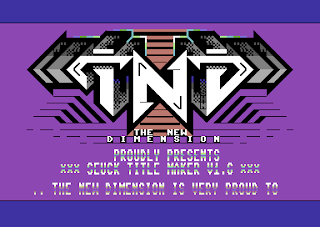29th October 2011
Arrrrgh! 1 month to go. Woolly Jumper's deadline is coming near, otherwise it won't make it to the compo on time. I have to be quick, but spare time has been cut even more due to my full time job. Actually to be honest, I will not be under pressure to get this game finished, as there isn't really much to be done.
Shaun has got back to me about how the game should be improved. For a start off, he thought that it would be miles better if I removed the colour washing routine over the status bar. So the first thing done earlier on this week was to remove that score. I made it yellow, but after yesterday's email. A yellow status bar looked very odd. So I changed the status bar to white. The second niggly thing was the way the sheep was dying. The speed of the sheep bouncing off the platform falling straight into the water looked very odd. So I slowed down the speed slightly, so that it looked less daft. :)
Shaun also mentioned to me about the enemy formations. Although I worked quite hard on making a variety of enemy formations, it turns out that those formations do not suit the game at all. Therefore it would have been better if I just let the enemies fly across the screen, but I will need Shaun's help to do a quick enemy formation for each group of enemies during the game. Oh ... hang on .... I just got an email from him to illustrate how the enemies should move. I guess I didn't need to use SEUCK again then :)
While I was waiting for Shaun's reponse, I decided to work on the level complete sequence in which the player enters the rocket, and then the rocket takes off with the sheep inside. Unfortunately I found it to be impossible to have the player's face appear in the rocket, as the player sprite overlaps the rocket's sprite. However to solve this problem, I just removed the player sheep's sprite after the rocket picks the sheep up. Then the rocket takes off again. I also added the animation at the bottom of the rocket where the flames are burning from underneath the rocket. The animation was pretty smooth and looked great on the rocket. It would have been great to have the sheep peeping through the rocket window, but the only solution which I can think of to this little problem would be to have two more sprites that build the left/right part of the rocket with the sheep inside. This will be up to Shaun.
Tomorrow after my 6am-2pm shift at a Distribution Centre I might rework on the enemy movement patterns as illustrated by Shaun's rough examples. Now I think I shall have a spot of gaming :)