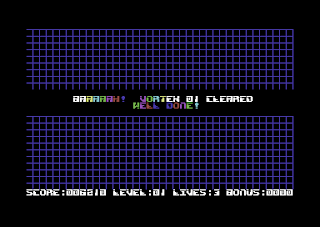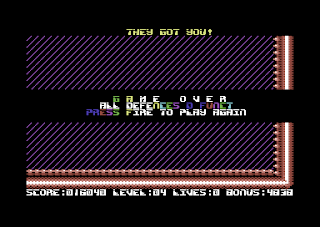Today I was sort of brainstorming on how to preserve some more memory for additional/final touches with the code. Well, I found a solution. Redesign the front end screen using the Multi Screen Construction Kit, and make a new library with the existing graphics. I redesigned the front end (using another VICE window to help) and then saved the new library. Then I reinstalled it into the game project source. I also moved some routines around and removed one of the screen files, as this was no longer required. I assembled the source and run Sheepoid. BRILLIANT! MORE MEMORY SPACE for the final touches. Excellent :)
Now before I can add the new exploding sheep death to the game's source code. I've got to redesign some of the sprites again. So I loaded up the Sprite Editor V1.3 by Faces and redesigned some of the sprites. As well as created some new sprites. I changed all Space Invader sprites into assorted animals, and my version of the Ancipital creature (Half man, half goat?). Then I renamed the level "They have escaped from their pens". I also recreated the Llamas, my own version of the Zzapstars, dogs, and I got rid of the beer to make it the "Horus and the Sands of time" level instead.
The next job I did was to implement the baby sheep explosion routine, in which will displays the sprite "NO, NOT ME!" and make the sheep squeal if it was shot (and lose 1000 points). Well, thankfully I fixed this routine. I come a cross a small bug in which was aliens dying using the Sheep's death. After a moment or two with the fixing phase, the problem was solved. Now I added the infinite lives cheat routine for testing the whole game. I then assembled, and ran the game in WinVice V2.3 (XS64 mode). I played through the whole game, and was pretty much happy with what has been done through this game. I think the game's pretty much finished now. All I have to do now is the disk / tape mastering system and maybe a possible tweak with the game's colours or something like that. Here's a BETA video of what could be the final version of the game in action!